Denon AVR-981 Operating Instructions
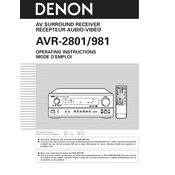
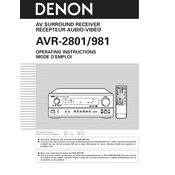
To perform a factory reset on your Denon AVR-981, turn off the receiver. Press and hold the "Speaker A" and "Speaker B" buttons simultaneously, then press and release the "Power" button. Continue holding the "Speaker A" and "Speaker B" buttons until "Initialized" appears on the display. Release the buttons to complete the reset.
To update the firmware on your Denon AVR-981, ensure the receiver is connected to the internet. Press the "Setup" button on the remote control, navigate to "General" settings, and select "Firmware Update." Follow the on-screen instructions to complete the update process.
First, check if the receiver is properly connected to the speakers and that the correct input source is selected. Ensure the volume is not muted and check speaker connections. Verify that the audio settings are configured correctly and try a different input source to determine if the issue is with the receiver or the source device.
Start by replacing the batteries in the remote control. If the issue persists, ensure there are no obstructions between the remote and the receiver. Try resetting the remote by removing the batteries and pressing each button once. Reinsert the batteries and test the remote again.
The Denon AVR-981 does not support Bluetooth connectivity natively. You can connect Bluetooth devices using an external Bluetooth adapter compatible with the receiver's inputs. Connect the adapter to a suitable input and pair your Bluetooth device with the adapter.
Yes, you can control the Denon AVR-981 using the Denon Remote App available for iOS and Android devices. Ensure your receiver is connected to the same network as your smartphone. Download the app and follow the instructions to connect and control your receiver.
To set up multi-room audio, connect speakers to the Zone 2 or Zone 3 outputs on the AVR-981. Access the "Zone" settings in the receiver's menu to assign audio sources and control the volume for each zone. Ensure each zone's speakers are properly connected and configured.
Use the Audyssey MultEQ feature for speaker calibration. Connect the calibration microphone to the receiver, then press the "Setup" button on the remote. Navigate to the "Speaker Setup" menu and select "Audyssey Setup." Follow the on-screen instructions to complete the calibration process.
To enable HDMI-CEC, press the "Setup" button on the remote and navigate to "Video" settings. Select "HDMI Setup" and enable "HDMI Control." This allows connected HDMI devices to control the receiver and vice versa.
Regularly dust the unit with a soft, dry cloth. Ensure the receiver has adequate ventilation and is not exposed to extreme temperatures or humidity. Periodically check and tighten cable connections. Avoid using chemical cleaners on the receiver's surface.