Denon AVR-886 AVR-886S Operating Instructions
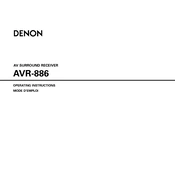
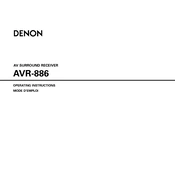
To perform a factory reset on the Denon AVR-886, turn off the unit and then hold the "Power" button while pressing the "Speaker A" and "Speaker B" buttons simultaneously. Continue holding until the display shows "Initialized", indicating the reset is complete.
The Denon AVR-886 does not support firmware updates via network or USB. Firmware updates, if available, must be performed by an authorized Denon service center.
First, check all cable connections to ensure they are secure. Confirm the correct input source is selected. Make sure the "Mute" function is not enabled and the volume is turned up. If the problem persists, try performing a factory reset.
Connect an HDMI cable from the HDMI output of the Denon AVR-886 to an HDMI input on your TV. Ensure the TV is set to the correct HDMI input source. Note that the AVR-886 may require additional audio connections if HDMI does not carry audio from certain sources.
To clean your Denon AVR-886, use a soft, dry cloth to wipe the exterior. Avoid using chemical cleaners or solvents. Ensure the unit is unplugged before cleaning. Regularly check and clean the ventilation openings to prevent dust buildup.
Refer to the manual for speaker placement guidelines. Connect each speaker wire to the corresponding terminals on the AVR-886. Use the receiver's setup menu to select the speaker configuration that matches your setup and calibrate the system using the built-in test tones.
First, check that all HDMI cables are securely connected and not damaged. Ensure the correct HDMI input is selected on the receiver and the TV. Try connecting a different HDMI source to rule out issues with the source device. Restart both the AVR-886 and connected devices.
The Denon AVR-886 requires an AC power supply of 120 V, 60 Hz. Ensure the power outlet matches these requirements to avoid damage to the unit.
Ensure your source device is outputting Dolby Digital or DTS audio. Use the AVR-886's input mode button to select "Auto" or the desired surround mode. The display should indicate the audio format being decoded.
Yes, the Denon AVR-886 can be controlled with a universal remote. Refer to the universal remote's manual to find the correct code for Denon receivers. Follow the programming instructions to configure the remote.