Denon AVR-885 AVR-885S Operating Instructions
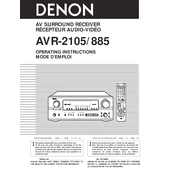
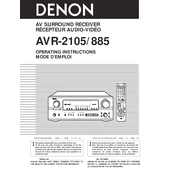
The Denon AVR-885 does not have built-in Wi-Fi capability. To connect it to a network, use a wired Ethernet connection or consider using a Wi-Fi adapter that connects to the Ethernet port.
To reset to factory settings, turn off the unit. Then, press and hold the 'Power' and 'Speaker A' buttons simultaneously until the display starts flashing. This will reset the AVR to its original factory settings.
First, ensure that all cables are properly connected and that the correct input source is selected. Check the volume levels and mute status. If using HDMI, verify the settings in the AVR's menu. A simple power cycle can also help.
The Denon AVR-885 supports a variety of audio formats including Dolby Digital, DTS, and PCM. For a complete list, refer to the user manual's specifications section.
Connect your speakers to the corresponding terminals on the AVR. Access the setup menu to configure speaker sizes, distances, and levels. Use the test tone feature to ensure proper balance and calibration.
The Denon AVR-885 does not support direct control via a smartphone app. However, you can use universal remote apps with a compatible IR blaster to control basic functions.
Ensure the unit is placed in a well-ventilated area and not in a confined space. Check that the cooling fans are operational and not obstructed. Regularly clean dust from vents and consider using an external fan if overheating persists.
The Denon AVR-885 does not support online firmware updates. If an update is required, refer to Denon's customer support for guidance on how to proceed manually.
Check the power cable and ensure it is securely connected. Verify that the outlet is functional. If the AVR still does not power on, try a different outlet or check the circuit breaker. If the problem persists, consult a technician.
The Denon AVR-885 does not have built-in Bluetooth capability. To connect Bluetooth devices, use an external Bluetooth receiver connected to one of the audio inputs on the AVR.