Denon AVR-884 Operating Instructions
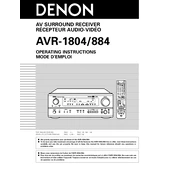
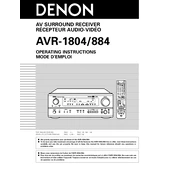
To connect your Denon AVR-884 to a TV, use an HDMI cable to connect the HDMI OUT port on the receiver to an HDMI IN port on your TV. Make sure to select the correct input on your TV to see the video output from the receiver.
First, check that the receiver is powered on and not muted. Ensure speaker wires are properly connected and that the correct source is selected. If using HDMI, verify the audio settings on both the AVR and source device.
To perform a factory reset, turn off the receiver. Then, press and hold the "Power" button while pressing the "Speaker A" and "Speaker B" buttons simultaneously. Release the buttons once the display begins to flash.
Yes, you can stream music from your phone using a Bluetooth adapter connected to an available audio input on the AVR-884, or via a network music player connected to the receiver.
The Denon AVR-884 does not support firmware updates via the internet. Check the Denon website for any available updates and follow their instructions for updating via USB or other methods.
For optimal surround sound setup, place your speakers in their recommended positions: front left/right, center, surround left/right, and subwoofer. Use the AVR's built-in speaker calibration function to fine-tune the audio settings.
Connect your Blu-ray player to the AVR-884 using an HDMI cable from the player's HDMI OUT to one of the receiver's HDMI IN ports. Select the corresponding input on the receiver to access the device.
Ensure that the receiver is well-ventilated and not enclosed in a tight space. Clear any obstructions to the ventilation slots. If overheating persists, consider using an external cooling fan.
Use the remote control to access the AVR-884's menu. Navigate to the 'Audio' settings, where you can adjust bass and treble levels to your preference.
Yes, the Denon AVR-884 can be controlled with a universal remote. Program the remote using the appropriate code for Denon devices, which can be found in the remote's manual.