Denon AVR-882 Operating Instructions
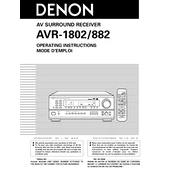
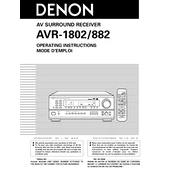
To perform a factory reset on your Denon AVR-882, turn off the unit with the power button. Then, while holding down both the "Speaker A" and "Speaker B" buttons, turn the power back on. This will reset the receiver to its original factory settings.
Ensure that all speaker cables are properly connected and that the receiver is set to the correct input source. Also, check that the "Mute" function is not activated and the volume is turned up.
The Denon AVR-882 does not support online firmware updates. Firmware updates, if available, must be performed by an authorized Denon service center.
Refer to the user manual to understand the specific error code. Most errors can be resolved by checking connections, resetting the unit, or powering the receiver off and on again.
Connect your TV to the Denon AVR-882 using HDMI, component, or composite cables, depending on the available options on your TV. Ensure that the TV input is set to the correct HDMI or AV input channel.
The Denon AVR-882 does not have built-in Bluetooth capability. However, you can connect a Bluetooth adapter to the receiver's audio input to stream audio wirelessly.
To clean your Denon AVR-882, use a dry, soft cloth to wipe the exterior. Avoid using water or cleaning solvents. Ensure vents are free from dust to prevent overheating.
Access the on-screen setup menu by pressing the "Setup" button on your remote. Navigate to the "Speaker Setup" section to configure surround sound settings according to your speaker configuration.
This may be due to overheating, short-circuited speaker wires, or a protection mode activation. Check ventilation, ensure proper wiring, and reduce volume levels to troubleshoot the issue.
Use the "Speaker Setup" menu to manually adjust speaker levels. Use a sound level meter to ensure each speaker outputs sound at the same level from the primary listening position.