Denon AVR-5803 AVR-5803A Operating Instructions
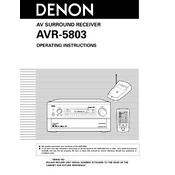
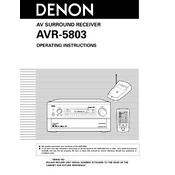
To perform a factory reset, turn off the unit, press and hold the "Direct" and "Pure Direct" buttons simultaneously, and then press the power button. Release all buttons when "Initialized" appears on the display.
Ensure that all speaker wires are securely connected and that the correct input source is selected. Check the mute function and volume level. If the issue persists, try performing a factory reset.
The Denon AVR-5803/AVR-5803A does not have built-in Wi-Fi capabilities, so it cannot be directly connected to a Wi-Fi network. Consider using an external streaming device for network features.
The Denon AVR-5803/AVR-5803A does not support firmware updates via the internet. Firmware updates, if available, must be performed by an authorized Denon service center.
The Denon AVR-5803/AVR-5803A supports up to a 7.1-channel speaker configuration, allowing you to connect up to 7 speakers and 1 subwoofer.
Use the built-in Auto Setup feature by connecting the included microphone and following the on-screen instructions to automatically set speaker levels and distances.
Ensure that HDMI cables are securely connected and compatible. Try using different HDMI inputs or cables, and check for firmware updates for connected devices.
Ensure proper ventilation by not blocking vents and maintaining space around the receiver. Check speaker impedance settings and reduce high volume levels if overheating persists.
Use the Zone 2 or Zone 3 outputs to connect additional speakers. Configure the zones through the receiver's menu by selecting the desired input source and volume for each zone.
The Denon AVR-5803/AVR-5803A supports various audio formats, including Dolby Digital, DTS, and PCM. Refer to the user manual for a complete list of supported formats.