Denon AVR-5800 Operating Instructions
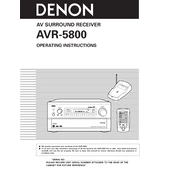
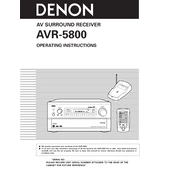
To reset your Denon AVR-5800, press and hold the "Power" button while pressing the "Speaker A" and "Speaker B" buttons simultaneously until the display shows "Initialized". This will reset all settings to factory defaults.
The Denon AVR-5800 does not support firmware updates via the internet. Please contact Denon support for available options or to inquire about hardware updates that might require a professional service.
The Denon AVR-5800 does not have built-in Bluetooth capability. You can use an external Bluetooth adapter connected to the receiver's audio input to stream audio from Bluetooth devices.
Ensure that the correct input source is selected and that the volume is turned up. Check that the mute function is not activated and that your speakers are properly connected. Also, verify all cables and speaker connections.
To improve sound quality, ensure that your speakers are properly positioned and calibrated. Adjust the EQ settings on the AVR-5800 to match your room acoustics and personal preferences. Consider using high-quality cables and minimizing interference from other electronics.
To set up surround sound, connect the speakers according to the diagram in the user manual. Access the AVR-5800's setup menu and select the speaker configuration option to adjust settings based on your speaker setup (e.g., 5.1, 7.1).
The Denon AVR-5800 does not support remote control via app as it predates this technology. Consider using a universal remote that is compatible with the AVR-5800 for enhanced control options.
Ensure the receiver is in a well-ventilated area and not enclosed in a tight space. Check for dust buildup and clean the vents. Avoid stacking other electronics on top of the unit. If overheating persists, contact Denon support for assistance.
Connect external devices using HDMI, optical, or analog inputs available on the AVR-5800. Select the appropriate input on the receiver to match the connected device. Consult the user manual for detailed connection diagrams.
Regular maintenance includes dusting the exterior and ensuring adequate ventilation to prevent overheating. Check and tighten any loose connections. Periodically test all functions and settings to ensure optimal performance.