Denon AVR-5700 Operating Instructions
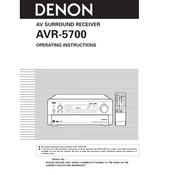
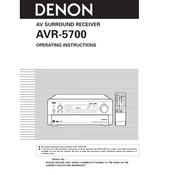
To perform a factory reset on your Denon AVR-5700, first turn off the unit. Then, while holding down the "Speakers A" and "Speakers B" buttons, press the "Power" button. Release the buttons after the display starts flashing. The system will initialize and reset to factory settings.
To connect speakers to the Denon AVR-5700, ensure the receiver is turned off. Connect the positive (+) and negative (-) terminals of each speaker to the corresponding terminals on the receiver. Make sure the connections are secure to prevent any short circuit or sound issues.
The Denon AVR-5700 does not support direct firmware updates. If you suspect a firmware issue, please contact Denon customer support for assistance or check if there's a service center nearby that can help.
Check if the receiver is set to the correct input source. Ensure all speaker connections are secure and the volume is turned up. Also, verify that the "Mute" function is not activated and that the speakers are correctly configured in the setup menu.
To connect your Denon AVR-5700 to a modern TV, use an HDMI-to-component adapter if the TV lacks component inputs. Connect the component cables to the receiver's video output and the adapter's input, then connect the HDMI cable from the adapter to the TV. Ensure the TV input matches the connection.
The Denon AVR-5700 does not have network capabilities as it predates network-enabled receivers. For streaming capabilities, consider using an external media player connected via the receiver's audio inputs.
Dust the exterior regularly using a dry, soft cloth. Ensure ventilation openings are clean and unobstructed. Periodically check all connections for wear or looseness. Keep the unit in a well-ventilated area to prevent overheating.
Ensure speaker placement is optimized for acoustics and calibrate the speaker levels using the receiver's setup menu. Use high-quality speaker cables and consider upgrading your speakers if necessary. Adjust the equalizer settings to suit your listening preferences.
Ensure the receiver is in a well-ventilated space and not enclosed in a cabinet without proper airflow. Clean the ventilation grilles regularly. If overheating persists, consider using an external cooling fan or seeking professional maintenance.
Check the power cord for a secure connection. Ensure the outlet is functional by testing with another device. If the issue persists, inspect the internal fuse and replace it if blown. If none of these steps work, contact Denon support for further assistance.