Denon AVR-486S Operating Instructions
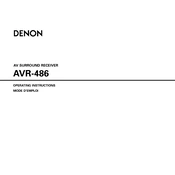
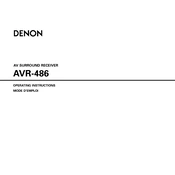
To perform a factory reset on your Denon AVR-486S, turn off the receiver. Then, while holding both the "Speaker A" and "Speaker B" buttons, press the "Power" button. This will reset the system to its factory settings.
The Denon AVR-486S does not support 4K passthrough. For optimal audio, connect your video source directly to the TV and use an optical or coaxial cable to connect the TV's audio output to the AVR-486S.
First, ensure all cables are securely connected. Check the speaker settings on the AVR-486S, ensuring it is not set to a muted or low-volume mode. Verify that the correct input source is selected and that the speakers are functioning.
Regularly dust the exterior with a soft cloth and make sure ventilation openings are clear. Periodically check and tighten all cable connections to ensure optimal performance.
Insert batteries into the remote control and ensure they are correctly oriented. The remote should automatically pair with the AVR-486S. If it doesn't, consult the user manual for specific pairing instructions.
The Denon AVR-486S does not have built-in Bluetooth support. To connect Bluetooth devices, you will need a separate Bluetooth audio adapter connected to the receiver's auxiliary input.
Ensure the receiver has proper ventilation and is not placed in an enclosed space. Check that all fans are working and not obstructed. Reduce the volume and the number of connected devices if the problem persists.
Access the setup menu using the remote control. Navigate to the speaker configuration settings and select the appropriate surround sound format. Follow the on-screen instructions to calibrate and configure your speakers.
The Denon AVR-486S supports Dolby Digital, DTS, and PCM audio formats. For optimal performance, ensure your media source is compatible with these formats.
The Denon AVR-486S does not support firmware updates as it is an older model. Ensure your system is functioning well with proper maintenance and setup.