Denon AVR-4806CI Operating Instructions
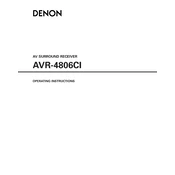
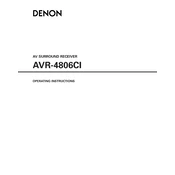
To perform a factory reset on the Denon AVR-4806CI, turn off the unit, press and hold the "Speaker A" and "Speaker B" buttons simultaneously, and then press the "Power" button. Release all buttons when "Initialized" appears on the display.
Ensure that the speaker wires are properly connected, check if the mute function is activated, and verify that the correct input source is selected. Also, make sure the unit is not set to "Pure Direct" mode, which disables some audio outputs.
The AVR-4806CI does not support online firmware updates. Firmware updates, if available, must be performed by an authorized Denon service center.
Given that the AVR-4806CI does not support 4K passthrough, connect your 4K source directly to your TV via HDMI and use an optical or coaxial cable from the TV to the receiver for audio.
Connect speakers to the Zone 2 or Zone 3 outputs, then use the remote control to select the desired zone and source. Adjust the volume independently for each zone using the remote.
Overheating may be caused by poor ventilation or excessive volume levels. Ensure the receiver is in a well-ventilated area, avoid stacking other components on top, and keep the volume at reasonable levels to prevent overheating.
Connect a subwoofer cable from the subwoofer pre-out on the AVR-4806CI to the input on your subwoofer. Make sure to set the subwoofer mode to "On" in the receiver's setup menu.
Check all HDMI connections for secure fit, ensure that the input source is correctly selected, and try different HDMI cables if necessary. Restart both the receiver and the connected devices.
Access the setup menu on the receiver, navigate to the speaker configuration section, and set the size, crossover, and distance for each speaker according to your setup. Use the built-in test tone to verify levels.
Connect the provided Audyssey microphone to the setup mic input, follow the on-screen instructions in the receiver's menu, and perform the calibration in multiple listening positions for optimal results.