Denon AVR-4800 Operating Instructions
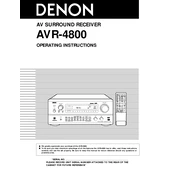
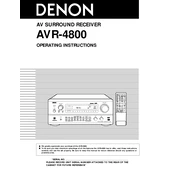
To reset the Denon AVR-4800, turn off the unit using the power button. Then, press and hold the "Direct" and "Stereo" buttons simultaneously while turning the power back on. Continue holding the buttons until the display shows "Initialized," indicating the reset is complete.
First, check that the speaker wires are correctly connected and that the speakers are functioning. Verify that the AVR-4800 is set to the correct audio source and that the volume is turned up. Additionally, check the mute function and ensure it is not activated.
The Denon AVR-4800 does not support firmware updates via the internet or USB. Firmware updates, if available, would need to be performed by an authorized Denon service center.
This issue may be caused by overheating or a short circuit in the speaker connections. Ensure the receiver is well-ventilated and check all speaker wires for shorts or damage. If the problem persists, a professional inspection may be necessary.
The AVR-4800 does not have built-in network capabilities, so it cannot be directly controlled by a smartphone app. However, you can use a universal remote app with IR blaster functionality if your phone supports it.
Connect the subwoofer cable to the subwoofer pre-out on the back of the AVR-4800. Make sure the subwoofer is powered on and set to the correct input. Adjust the subwoofer settings on the AVR for optimal sound.
Use a soft, dry cloth to gently wipe the exterior of the AVR-4800. For stubborn spots, a lightly dampened cloth with water can be used. Avoid using chemical cleaners or abrasive materials.
Check that the HDMI cables are securely connected to both the AVR and the source device. Try using a different HDMI cable or port. Ensure that the input source on the AVR matches the HDMI input being used.
The AVR-4800 supports multi-zone audio. Connect speakers to the Zone 2 or Zone 3 outputs on the back of the receiver, then configure the zones using the on-screen menu. You can control each zone's volume and source independently.
For optimal home theater sound, set your speaker configuration to match your setup (e.g., 5.1 or 7.1), enable Dolby Digital or DTS processing, and calibrate speaker levels using the built-in test tones. Adjust the bass and treble settings to your preference.