Denon AVR-4306 Operating Instructions
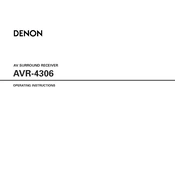
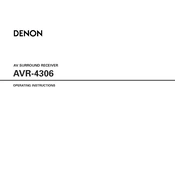
To perform a factory reset on your Denon AVR-4306, turn off the unit using the power button. Then, press and hold the "Speaker A" and "Speaker B" buttons while turning the power back on. Keep holding the buttons until "Initialized" appears on the display.
To update the firmware on your AVR-4306, connect the receiver to the internet via an Ethernet cable. Then, access the setup menu, navigate to "General," and select "Firmware Update." Follow the on-screen instructions to complete the update process.
First, ensure all cables are connected properly. Check that the correct input source is selected and that the volume is not muted. If using HDMI, verify the HDMI settings in the setup menu. Additionally, ensure the speaker wires are connected securely.
To set up surround sound, connect your speakers to the appropriate terminals. Access the setup menu, select "Speaker Setup," and configure your speaker layout. Use the built-in test tone to calibrate the speaker levels for optimal sound.
The Denon AVR-4306 does not natively support Bluetooth connectivity. To connect Bluetooth devices, you will need to use an external Bluetooth adapter connected to one of the auxiliary inputs.
Check for overheating, which can cause the receiver to shut off. Ensure proper ventilation around the unit. Verify that speaker wires are not shorted and that the impedance settings match your speakers. If the problem persists, a service check may be needed.
Ensure the Ethernet cable is connected securely and that your router is functioning properly. Consider using a wired connection for more stable performance. If issues persist, restart your router and receiver.
Replace the batteries in the remote control and ensure they are installed correctly. Check for any obstructions between the remote and the receiver. If the issue continues, try resetting the remote or use a universal remote as an alternative.
To access advanced audio settings, press the "Menu" button on the remote and navigate to the "Audio" section. Here, you can adjust settings such as tone, EQ, and surround parameters to enhance your listening experience.
The Denon AVR-4306 does not support wireless network connections natively. To connect it wirelessly, you can use a third-party wireless bridge or adapter that connects to the Ethernet port on the receiver.