Denon AVR-3801 Operating Instructions
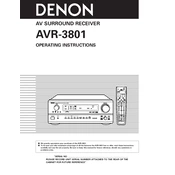
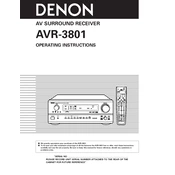
To reset the Denon AVR-3801, turn off the unit using the power button. Then, press and hold the 'Speaker A' and 'Speaker B' buttons simultaneously while turning the power back on. Hold the buttons until the display starts flashing at intervals of about 1 second. This indicates that the reset is complete.
First, check that all cables are securely connected and that the correct input source is selected. Ensure that the speakers are properly connected and that the speaker terminals have not shorted. Also, verify that the mute function is not activated and the volume level is set appropriately.
The Denon AVR-3801 does not support firmware updates via network or USB. Firmware updates are typically not available for this model as it predates modern update methods.
External devices can be connected using various inputs such as HDMI, optical, and coaxial connections. For best audio quality, use the optical or coaxial inputs for digital sources. For video, connect your video source directly to your TV and use the receiver for audio processing.
Ensure that the HDMI cables are properly connected and that the correct HDMI input is selected on the AVR. Try using a different HDMI cable or port if the problem persists. Additionally, check the settings on the connected device to ensure compatibility with the receiver.
To configure surround sound, connect the speakers according to the labels on the back of the AVR. Access the setup menu and select 'Speaker Setup' to define the speaker configuration, distances, and levels. Ensure the audio source is a surround sound format to get the best experience.
Regularly clean the unit with a dry, soft cloth to prevent dust accumulation. Ensure the ventilation grilles are unobstructed. Periodically check all cable connections for wear and secure attachment. Avoid placing the receiver in areas with extreme temperatures or high humidity.
The Denon AVR-3801 does not support control via a smartphone app as it lacks network connectivity features. Control is only possible through the physical remote or front panel.
To set up radio stations, connect an FM/AM antenna to the receiver. Use the 'Tuner' button to select FM or AM, then use the tuning buttons to find the desired station. Press and hold a preset button to store the station.
Ensure the receiver is placed in a well-ventilated area. Remove any obstructions from the vents. Consider using an external cooling fan if the problem persists. Make sure the amplifier is not overloaded with low-impedance speakers or excessive volume levels.