Denon AVR-3300 Operating Instructions
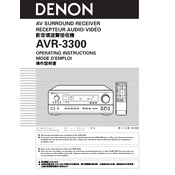
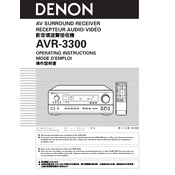
To reset the Denon AVR-3300, turn off the unit. Hold down the "Speaker A" and "Speaker B" buttons simultaneously and turn the unit back on. Release the buttons when the display starts flashing.
First, check if the unit is on the correct input source. Verify that all cables are connected correctly. Ensure the mute function is not activated and the volume is turned up. If the issue persists, try a factory reset.
The Denon AVR-3300 does not have built-in Bluetooth capability. You'll need to use an external Bluetooth adapter connected to one of the analog or digital inputs.
The Denon AVR-3300 does not support firmware updates via USB or network. It is an older model, and its firmware cannot be updated.
This could be due to overheating or a short circuit in the speaker wires. Ensure the receiver has adequate ventilation and check all speaker connections for any shorts.
Press the "Setup" button on the remote, select "Speaker Setup" from the menu and adjust the settings according to your speaker configuration.
The Denon AVR-3300 provides a power output of 105 watts per channel into 8 ohms.
Yes, the Denon AVR-3300 is capable of decoding both Dolby Digital and DTS audio formats.
Use the remote control to enter the "Channel Level" menu in the setup options, then adjust the levels for each channel as needed.
Check the batteries in the remote control and replace them if necessary. Make sure there are no obstructions between the remote and the receiver. If the problem persists, try resetting the remote by removing the batteries for a few minutes.