Denon AVR-1906 Operating Instructions
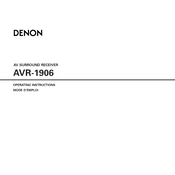
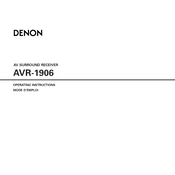
To reset the Denon AVR-1906, press and hold the "Speaker A" and "Speaker B" buttons simultaneously while powering on the unit. Hold the buttons until the display starts flashing, indicating that the reset is complete.
First, check all speaker connections and ensure the receiver is set to the correct input source. Confirm that the volume is turned up and the mute function is not activated. If the issue persists, try resetting the unit to factory settings.
Connect the audio output of the TV to the Denon AVR-1906 using an appropriate cable (optical, HDMI, or RCA). Then, select the corresponding input source on the receiver to hear the TV audio through your speakers.
Ensure that the HDMI cables are securely connected and that the receiver is set to the correct input. You may also need to update the firmware of the connected devices or the receiver itself.
To enhance surround sound quality, ensure speaker placement is optimal and run the auto-setup feature to calibrate sound settings. Adjust the equalizer settings to suit your listening environment.
Regularly dust the unit with a soft, dry cloth and ensure ventilation openings are not obstructed. Periodically check cable connections and update firmware if needed. Avoid placing the receiver in direct sunlight or damp areas.
The Denon AVR-1906 supports multi-room audio through its Zone 2 feature. Connect speakers to the Zone 2 outputs and configure the settings in the receiver’s menu to control audio independently in another room.
First, replace the batteries. If it still doesn't work, ensure there are no obstructions between the remote and the receiver. You can also try resetting the remote control by removing the batteries and pressing all buttons for 5 seconds before reinserting the batteries.
The Denon AVR-1906 does not natively support wireless speakers. However, you can use a wireless speaker adapter that connects to the receiver's speaker outputs to enable wireless audio transmission.
The Denon AVR-1906 does not support online firmware updates. Firmware updates, if available, would typically need to be applied via service centers. Check with Denon support for any available updates.