Denon AVR-1706 Operating Instructions
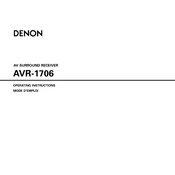
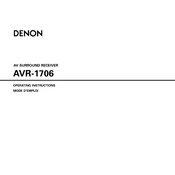
To perform a factory reset on the Denon AVR-1706, turn off the receiver. Then, hold down the "Speaker A" and "Speaker B" buttons simultaneously while turning the power back on. This will reset the unit to its factory settings.
Connect your subwoofer to the AVR-1706 using a subwoofer cable. Plug one end into the subwoofer's LFE input and the other end into the AVR-1706's "Subwoofer Pre-Out" port. Make sure to set the subwoofer mode to "ON" in the receiver's setup menu.
First, check that all speaker connections are secure. Ensure the receiver is set to the correct input source and the volume is turned up. Check the "Mute" and "Speaker A/B" settings. If the issue persists, try a factory reset.
Regularly dust the exterior with a soft cloth. Ensure proper ventilation to prevent overheating. Periodically check cables and connections for wear or damage. Keep the firmware updated if applicable.
Ensure speaker placement is optimal and the room acoustics are considered. Use quality cables and set the equalizer settings to match your preferences. Consider running the receiver's auto calibration feature for optimal sound tuning.
Yes, the Denon AVR-1706 can be controlled with most universal remotes. Refer to the remote's manual to find the correct codes for Denon receivers. Program the remote following the instructions provided.
Connect the front, center, surround, and subwoofer speakers to the corresponding terminals on the AVR-1706. Access the receiver's setup menu and configure the speaker settings for a 5.1 system, ensuring all speaker distances and levels are correctly set.
Ensure the receiver is placed in a well-ventilated area and not enclosed in a cabinet. Check for dust build-up in the vents. If overheating persists, reduce the volume or add external cooling fans.
Use an optical or coaxial digital audio cable to connect your TV's audio output to the corresponding input on the AVR-1706. Select this input on the receiver to hear TV audio through your speaker system.
The Denon AVR-1706 does not support firmware updates via modern methods. Refer to the user manual or contact Denon support for any firmware-related queries for legacy models.