Denon AVR-1603 AVR-683 Operating Instructions
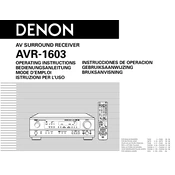
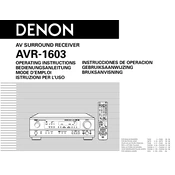
To reset the Denon AVR-1603 AVR-683 to factory settings, turn off the unit, then press and hold the 'Speaker A' and 'Speaker B' buttons simultaneously. While holding these buttons, press the 'Power' button. Release all buttons once the display starts flashing. The unit will reset to factory settings.
Ensure that all speaker connections are secure and that the correct input source is selected. Check the volume level and make sure the 'Mute' function is not activated. Verify that the correct speaker settings are configured in the setup menu.
Connect the HDMI or component cables from the AVR's 'Monitor Out' to your TV's input. Ensure that the corresponding input source is selected on the TV. Additionally, set the input source on the AVR to match the input used by the connected device.
Use a soft, dry cloth to gently wipe the exterior surfaces of the receiver. Avoid using any harsh chemicals or abrasives, as they may damage the finish. For difficult spots, slightly dampen the cloth with water and wipe gently.
The Denon AVR-1603 AVR-683 does not support firmware updates via USB or network. Ensure you have the latest model for any additional features or contact Denon support for assistance.
Ensure the receiver is placed in a well-ventilated area and that the vents are not blocked. Avoid stacking other electronic devices on top of the receiver. Consider using a cooling fan if the problem persists.
Connect your speakers to the corresponding terminals on the receiver. Access the setup menu and select 'Speaker Setup'. Follow the on-screen instructions to configure the speaker size, distance, and level calibration.
First, replace the batteries in the remote control. If it still does not work, ensure there are no obstructions blocking the signal between the remote and the receiver. Try resetting the remote by removing the batteries and pressing each button once.
Access the setup menu on the receiver and navigate to the 'Speaker Setup' section. Select 'Level Calibration' and use a sound level meter to adjust each speaker's volume to the same level, ensuring a balanced sound output.
The Denon AVR-1603 AVR-683 does not have built-in Bluetooth capability. You can use an external Bluetooth adapter connected to one of the receiver's audio inputs to enable Bluetooth functionality.