Denon AVR-1507 Operating Instructions
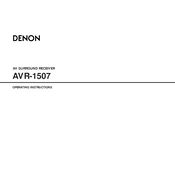
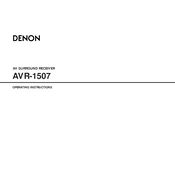
To connect your Denon AVR-1507 to a TV, use an HDMI cable if available. Connect one end of the HDMI cable to the HDMI OUT port on the receiver and the other end to an HDMI IN port on your TV. If your receiver doesn't support HDMI, use component or composite cables for video, and optical or coaxial cables for audio. Make sure to select the correct input source on the receiver to match the TV connection.
First, check that all speaker wires and connections are secure. Ensure that the receiver is set to the correct input source and that the volume is turned up. Verify that the mute function is not activated. Additionally, check for any blown fuses and replace them if necessary. If the issue persists, try performing a factory reset on the receiver.
To perform a factory reset on the Denon AVR-1507, turn off the receiver. Then, press and hold the "Speaker A" and "Speaker B" buttons simultaneously while turning the power back on. Continue holding the buttons until the display starts flashing, indicating that the reset is complete.
The Denon AVR-1507 does not support firmware updates via USB or network connections. It is recommended to check with Denon support or an authorized service center for any available updates or service options.
For optimal sound, use the receiver's built-in auto setup feature to calibrate speaker settings. Ensure speakers are correctly positioned and distances are accurately measured. Adjust crossover settings based on your speaker specifications, typically around 80Hz for full-range speakers. Experiment with different sound modes to find the one that best suits your audio preference.
The Denon AVR-1507 does not have built-in Bluetooth capability. However, you can connect an external Bluetooth adapter to one of the available audio inputs on the receiver to stream audio from Bluetooth devices.
To set up a 5.1 surround sound system, connect the front left, front right, center, surround left, and surround right speakers to their respective terminals on the back of the receiver. Connect the subwoofer to the subwoofer pre-out connection. Use the receiver's setup menu to configure speaker sizes, distances, and levels for each channel.
Ensure the receiver is placed in a well-ventilated area and that vents are not blocked. Avoid stacking other electronic devices on top. If overheating persists, consider using an external cooling fan. Regularly check and clean dust from vents and internal components if necessary.
The Denon AVR-1507 supports multi-zone audio. Connect additional speakers to the Zone 2 speaker outputs. Use the receiver's menu to assign the desired input source to Zone 2 and adjust volume settings independently from the main zone. Ensure that the Zone 2 feature is enabled in the receiver's settings.
Regularly dust the exterior and ensure all connections are secure. Keep the firmware updated if applicable. Periodically check speaker wires and connections for any signs of wear or damage. It's also beneficial to perform a full system calibration every few months to maintain optimal sound quality.