Denon AVR-1506 Operating Instructions
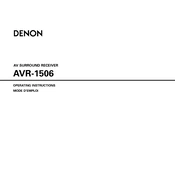
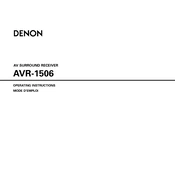
To connect your Denon AVR-1506 to a TV, use an HDMI cable if your TV supports it. Otherwise, use component or composite cables. Connect the cables from the AVR's 'Monitor Out' to the TV's 'Video In' ports.
Ensure the speakers are properly connected to the AVR-1506. Check that the AVR is set to the correct input source and that the volume is turned up. Additionally, verify that the mute function is not activated.
To reset the AVR-1506, turn off the unit. Press and hold the 'Speaker A' and 'Speaker B' buttons while powering it back on. Release the buttons when the display starts flashing.
Regular maintenance includes keeping the unit dust-free by wiping it with a dry cloth, ensuring proper ventilation, and periodically checking all cable connections for wear or loosening.
The Denon AVR-1506 does not support firmware updates via USB or network. Ensure it is functioning properly and consult Denon support for any critical issues.
This could be due to overheating or a short circuit in the speaker wires. Ensure the unit is well-ventilated and check all speaker connections for any issues.
The AVR-1506 does not natively support wireless speakers. However, you can connect a wireless speaker adapter to one of the audio outputs to enable wireless functionality.
Access the setup menu and navigate to the 'Speaker Setup' section. From there, you can adjust speaker sizes, distances, and levels to optimize your surround sound experience.
First, replace the batteries in the remote. Ensure there are no obstructions between the remote and the unit. If the issue persists, try resetting the remote control settings.
Connect the subwoofer cable to the 'Subwoofer Pre-Out' on the AVR-1506 and the corresponding input on the subwoofer. Adjust the subwoofer settings in the AVR's menu for optimal sound.