Denon AVR-1083 Operating Instructions
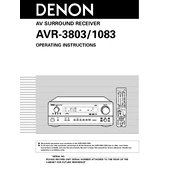
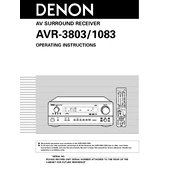
To connect your Denon AVR-1083 to a TV, use an HDMI cable or component video cables. Connect the output from the AVR to the input on your TV. Ensure that both devices are turned off when making connections.
Check if the speakers are properly connected and the mute function is not activated. Also, ensure the correct input source is selected and the volume is turned up.
To reset the Denon AVR-1083, turn off the unit. Then, hold down the "Power" button and the "Speaker A" button simultaneously until the display shows "Initialized".
The Denon AVR-1083 does not support firmware updates via USB or network. Firmware updates, if available, must be performed by an authorized Denon service center.
Use a soft, dry cloth to clean the exterior of the AVR-1083. Avoid using any liquid cleaners or spraying liquids directly onto the unit.
Access the setup menu on your AVR and navigate to the "Audio" settings. From there, you can configure the surround sound parameters such as speaker size, distance, and levels.
The Denon AVR-1083 does not support direct wireless speaker connections. However, you can use a wireless speaker adapter connected to your AVR to enable wireless speaker functionality.
The listening modes on the Denon AVR-1083 allow you to choose how audio is processed and output. Modes include Dolby Digital, DTS, Stereo, and more, each providing a different audio experience.
Ensure all HDMI cables are securely connected. Try using different cables or ports to rule out a faulty connection. Also, check the input settings on both the AVR and the connected device.
Routinely check and clean connections to prevent dust build-up. Ensure adequate ventilation around the unit to prevent overheating. Periodically update your system setup to accommodate new equipment.