Davis Vantage VUE Quick Reference Guide
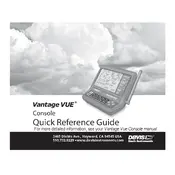
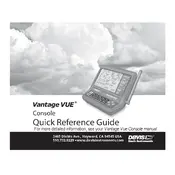
To set up your Davis Vantage VUE Console for the first time, insert the provided batteries into the console, connect it to a power source, and follow the on-screen instructions to configure your location, time, and date. Ensure that the console is within range of the outdoor sensor suite.
First, check that the outdoor sensor suite is powered and within range of the console. Ensure there are no obstructions causing signal interference. You may also try resetting both the console and the sensor suite. If problems persist, consult the user manual for detailed troubleshooting steps.
To update the firmware, visit the Davis Instruments website to download the latest firmware version. Follow the provided instructions, which typically involve connecting the console to a computer via USB and running the firmware update utility.
Regularly clean the sensors, especially the rain collector, and ensure the anemometer is free of obstructions. Recalibrate any sensors as needed and replace batteries annually or as needed to maintain consistent data transmission.
Press the 'Setup' button on the console, navigate to 'Units', and select the desired units for temperature, wind speed, and other measurements. Confirm your selection and exit the setup menu.
Yes, the console can connect to a computer via the WeatherLink software, which allows for comprehensive data logging and analysis. You will need the optional data logger and software package from Davis Instruments.
Check the power source and replace batteries if necessary. If the console is plugged in, ensure the power adapter is working. Try resetting the console by removing and reinserting the batteries. If the issue persists, contact Davis Instruments support.
The console allows you to set data logging intervals ranging from 1 minute to 2 hours. For most users, a 10-minute interval provides a good balance between data detail and storage capacity.
To reset the console, press and hold the '2nd', 'Clear', and 'Done' buttons simultaneously for a few seconds until the console beeps. This will restore the factory default settings.
Ensure all sensors are clean and properly calibrated. Check for any obstructions or sources of interference near the outdoor sensor suite. If the issue continues, consider relocating the sensors or performing a manual calibration.