Crosley 1975 Use and Care Instructions
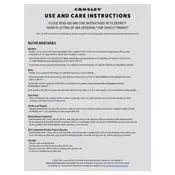
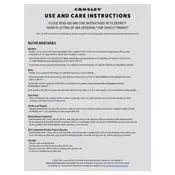
To set up your Crosley 1975 Turntable, first place it on a stable surface. Connect the power adapter to the turntable and plug it into an outlet. Attach the RCA cables to your speakers or amplifier. Finally, place a vinyl record on the platter, adjust the tonearm, and set the speed according to the record's requirement.
If your turntable is not spinning, first ensure it is plugged in and turned on. Check the belt under the platter to see if it is properly attached. If the belt is broken or loose, it may need to be replaced. Also, make sure the speed selector is set correctly.
To enhance sound quality, consider upgrading the cartridge or stylus to a higher-quality model. Ensure your records are clean and free from dust. Properly balance the tonearm and adjust the tracking force for optimal playback.
Regular maintenance includes cleaning the platter and stylus, checking the belt for wear, and ensuring all connections are secure. Keep the turntable covered when not in use to prevent dust accumulation. Inspect the tonearm balance and adjust as needed.
To replace the stylus, gently remove the old stylus by pulling it away from the cartridge. Align the new stylus with the cartridge and press it into place until it clicks securely. Ensure you are using a compatible stylus for your specific model.
If your turntable is skipping, check the condition of your records for scratches or warps. Ensure the turntable is on a stable surface and that the tonearm is balanced correctly. Adjust the tracking force if necessary and clean the stylus and records.
The Crosley 1975 Turntable does not have built-in Bluetooth capabilities. However, you can use an external Bluetooth transmitter to connect the turntable to a Bluetooth speaker. Connect the transmitter to the RCA output and pair it with your speaker.
The Crosley 1975 Turntable typically has a switch to select between 33 1/3, 45, and 78 RPM speeds. Ensure the switch is set to match the speed of the vinyl record you are playing. Incorrect speed settings can affect sound quality.
The Crosley 1975 Turntable can play 7", 10", and 12" records. It supports speeds of 33 1/3, 45, and 78 RPM, allowing playback of most standard vinyl records. Ensure the speed is set correctly for the type of record you are using.
When not in use, cover your turntable with a dust cover to protect it from dust and debris. Store it in a cool, dry place away from direct sunlight and humidity. Disconnect any cables to prevent tangling or damage.