Craftsman CMXZRAZF118 User Guide
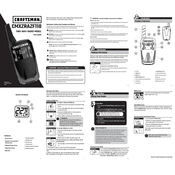
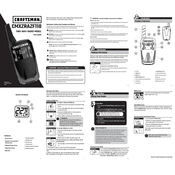
To set the time, press and hold the 'Clock' button until the display flashes. Use the 'Tune/Track' buttons to adjust the hours and minutes. Press 'Clock' again to save.
Check if the radio is properly plugged in or if the batteries are fresh and correctly installed. If it still doesn't turn on, try resetting the unit by unplugging it for a few minutes.
Extend the antenna fully and reposition the radio near a window or away from electronic devices that may cause interference.
Use a soft, dry cloth to gently wipe the exterior. Avoid abrasive cleaners and ensure the radio is unplugged during cleaning.
Press the 'Band' button on the radio to toggle between AM and FM bands. The current selection will be displayed on the screen.
Yes, you can use rechargeable batteries. Ensure they are fully charged and correctly inserted according to the polarity markings.
Check the volume level and antenna position. If the problem persists, try adjusting the treble and bass settings or move the radio to a different location.
Tune to the desired station, then press and hold one of the preset buttons until you hear a beep. The station is now saved to that preset button.
To reset, unplug the radio and remove any batteries. Wait for a few minutes, then reinsert the batteries and plug the radio back in.
The "No Signal" message indicates weak reception. Ensure the antenna is fully extended and reposition the radio. Additionally, check if you are within range of a radio station.