Cello Hard of Hearing User Manual
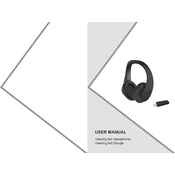
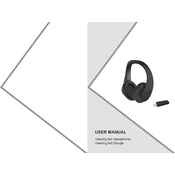
To set up your Cello Hard of Hearing device, first ensure it is fully charged. Then, power it on and follow the on-screen pairing instructions to connect it with your smartphone or other compatible devices.
Activate Bluetooth on your phone and ensure the Cello device is in pairing mode. Locate the device name in your phone's Bluetooth settings and select it to pair.
Check if the charging cable and adapter are working properly. Try using a different outlet and ensure the connectors are clean and free from debris.
Use a soft, dry cloth to clean the exterior. Avoid using liquid cleaners. Regularly check and clean the microphone and speaker openings to prevent blockages.
Feedback noise can occur if the device is too close to a surface or if the volume is too high. Try repositioning the device and lowering the volume to reduce feedback.
The Cello Hard of Hearing device is not waterproof. Avoid using it in wet environments to prevent damage.
Connect the device to a Wi-Fi network, then navigate to the settings menu and select 'Software Update' to check for and install any available updates.
Ensure that both the device and your smartphone have Bluetooth enabled and are within range. Restart both the device and the app, and try reconnecting.
The volume can be adjusted either through the physical buttons on the device or via the companion app on your smartphone.
The device typically lasts up to 10 hours on a full charge. To maximize battery life, reduce the volume, disable unnecessary features, and keep the firmware updated.