Cello C5020G ZG0205 User Manual
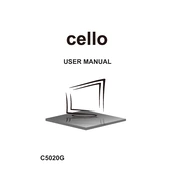
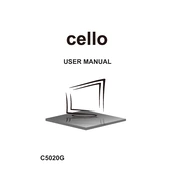
To connect external speakers, use the audio output port located on the back of the TV. You can use a 3.5mm audio cable or an RCA cable depending on your speaker system. Ensure the TV audio settings are set to output audio through the external speakers.
First, check if the batteries in the remote are functioning and properly installed. If the remote still doesn’t work, try resetting it by removing the batteries and pressing all the buttons twice. Reinsert the batteries and try again.
To update the firmware, go to the TV's settings menu, find the 'Software Update' option, and follow the on-screen instructions. Ensure your TV is connected to the internet during the update process.
Poor picture quality may be due to incorrect picture settings or a weak signal. Adjust the picture settings like brightness, contrast, and sharpness in the menu. Check the cable connections and signal strength from your source.
To perform a factory reset, go to the 'Settings' menu, select 'System', and then choose 'Reset to Factory Settings'. Confirm the reset and wait for the TV to reboot.
Check the power cable and ensure it is securely connected. Verify the power outlet is functioning by testing it with another device. If the TV still does not turn on, try resetting it by unplugging for a few minutes before plugging it back in.
To improve sound quality, adjust the sound settings in the audio menu. You can enhance clarity by selecting sound modes like 'Music' or 'Movie'. Additionally, consider connecting external speakers or a soundbar.
Yes, the Cello C5020G can be wall-mounted. It is compatible with VESA standard brackets. Ensure the bracket supports the TV's weight and follow the installation instructions provided with the wall mount kit.
Press the 'Source' button on your remote control to display the input menu. Use the navigation buttons to select the desired HDMI input and press 'OK' to switch to it.
Regular maintenance includes dusting the screen and vents with a soft cloth, ensuring there are no obstructions to ventilation, and periodically checking cable connections for any wear or looseness. Avoid using harsh chemicals on the screen.