Cello C3220G ZG0223 User Manual
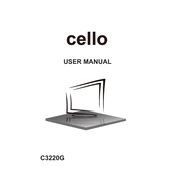
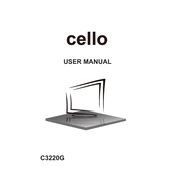
To connect the Cello C3220G to a Wi-Fi network, navigate to the settings menu on the TV, select 'Network', and then 'Wi-Fi'. Choose your network from the list and enter the password if prompted.
First, check the batteries in the remote control and replace them if necessary. Ensure there are no obstructions between the remote and the TV. If the problem persists, try resetting the TV or using the physical buttons on the TV to navigate.
To perform a factory reset, go to the settings menu, select 'System', then 'Reset & Admin', and choose 'Factory Reset'. Confirm your selection to restore the TV to its original settings.
Yes, you can connect external speakers to the Cello C3220G using the audio output ports, such as the headphone jack or optical audio output, depending on your speaker's compatibility.
The Cello C3220G supports various video formats including MPEG, AVI, MP4, and MKV. Refer to the user manual for a comprehensive list of supported formats.
To update the firmware, connect the TV to the internet, go to the settings menu, select 'System', then 'Software Update', and follow the on-screen instructions to check for and install updates.
Ensure the volume is turned up and the TV is not muted. Check the audio settings and make sure the correct audio output is selected. If using external speakers, ensure they are properly connected and powered on.
Access streaming apps by pressing the 'Smart' button on your remote control to open the smart TV platform. From there, select the app you wish to use, such as Netflix or YouTube.
The best picture setting depends on personal preference and viewing environment. Start with the 'Standard' or 'Cinema' mode, and adjust the brightness, contrast, and color settings to your liking.
Use a compatible VESA wall mount bracket. First, attach the bracket to the back of the TV, then secure the mount to the wall following the manufacturer's instructions. Ensure the wall can support the TV's weight.