Casio LKS450 Casiotone Quick Start Guide
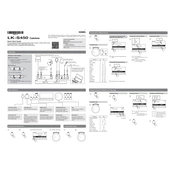
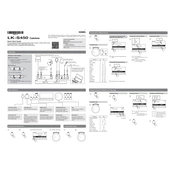
To connect the Casio LKS450 to a computer, use a USB cable to connect the USB port on the keyboard to a USB port on your computer. Ensure the appropriate drivers are installed on your computer to enable MIDI communication.
First, check if the volume is turned up and the keyboard is properly powered. If the issue persists, try resetting the keyboard to factory settings. If the problem continues, there may be a hardware issue, and it is recommended to contact Casio support.
To perform a factory reset on the Casio LKS450, turn off the keyboard. Then, press and hold the "FUNCTION" button while turning the power back on. This will reset the keyboard to its original factory settings.
Regularly clean the keyboard with a soft, dry cloth to remove dust and debris. Avoid using harsh chemicals or water. Ensure the keyboard is stored in a dry, cool place when not in use. It’s also important to periodically check the power adapter and cables for any signs of wear.
To transpose the keys, press the "FUNCTION" button and use the "+" or "−" buttons to adjust the pitch up or down in semitone steps. The current transposition level will be displayed on the screen.
Yes, you can use headphones with the Casio LKS450. Simply plug your headphones into the headphone jack located on the back of the keyboard. This will mute the speakers, allowing you to practice silently.
Press the "Tone" button and use the "+" or "−" buttons to scroll through the available tones. You can also enter the tone number directly using the numeric keypad to quickly select your desired tone.
Ensure that the power adapter is securely connected to both the keyboard and a working power outlet. Check for any signs of damage to the power adapter. If using batteries, make sure they are inserted correctly and have sufficient charge.
To record, press the "Record" button and start playing. Press "Stop" when finished. To playback, press the "Play" button. Ensure you have selected the correct track for recording if the keyboard offers multiple track options.
Yes, you can layer sounds by selecting the primary tone, then pressing the "Layer" button and selecting a secondary tone. Both tones will play simultaneously when you press a key.