Carrier Toshiba BMS-CM1281TLUL Service Manual
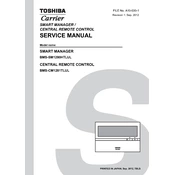
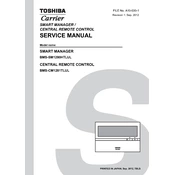
To connect the BMS-CM1281TLUL to a network, ensure that the device is powered on and then use an Ethernet cable to connect it to your network switch or router. Access the configuration settings via the BMS software to assign a static IP address or set it to DHCP.
First, check the power supply and ensure the device is powered on. Verify that all network connections are secure and that the device is receiving an IP address. Restart the device and check the network settings in the BMS software.
Download the latest firmware from the Carrier Toshiba support website. Connect to the BMS-CM1281TLUL using the BMS software, navigate to the firmware update section, and follow the on-screen instructions to upload the new firmware file.
Check all physical connections and ensure that cables are intact and properly seated. Verify that the IP address settings are correct and that there are no IP conflicts. Restart the device and check for any error messages in the BMS software logs.
Yes, the BMS-CM1281TLUL can be integrated with third-party systems via standard communication protocols such as Modbus or BACnet. Ensure compatibility and configure the settings within the BMS software accordingly.
To perform a factory reset, access the device settings via the BMS software. Locate the 'Factory Reset' option in the maintenance menu and follow the prompts to reset the device to its default settings.
Regularly check and clean the device to prevent dust accumulation. Ensure that firmware is up to date and periodically review network settings and logs to ensure optimal performance and security.
Use the BMS software to access the device settings and navigate to the backup section. Follow the instructions to save a backup file. To restore, select the backup file and follow the on-screen prompts to apply the settings.
Ensure that the device is connected to a reliable power source and consider using an uninterruptible power supply (UPS) to prevent data loss. After restoring power, check the device for any error messages or configuration issues.
Utilize the performance monitoring tools available in the BMS software. These tools allow you to track system metrics, generate reports, and set up alerts for any performance anomalies.