Carrier Toshiba BMS-STBN10UL Service Manual
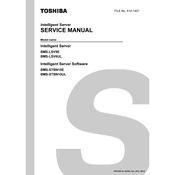
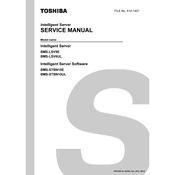
To integrate the BMS-STBN10UL with your existing HVAC system, ensure that you connect the communication interface correctly according to the manufacturer's wiring diagram. Then, configure the BMS settings via the control panel to recognize and communicate with your HVAC equipment.
First, check the network connections and ensure all cables are securely connected. Verify the device settings and network configurations. If the problem persists, perform a system restart and consult the troubleshooting section in the user manual for further steps.
To update the firmware, download the latest firmware version from the Carrier Toshiba website. Connect a computer to the BMS via the USB or network interface, and use the provided software tool to upload the new firmware following the on-screen instructions.
Yes, the BMS-STBN10UL can monitor energy consumption. Ensure the energy meters are properly connected and configured in the system. Access the energy monitoring feature through the user interface to view consumption data and reports.
Regularly inspect the physical connections and ensure that the software is up to date. Clean the device and its surroundings to prevent dust accumulation. Periodically check the system logs for any unusual activity or alerts.
Yes, the BMS-STBN10UL supports remote operation. Ensure it is connected to your network and configured for remote access. Use the compatible mobile app or web interface to control and monitor the system remotely.
To reset the BMS-STBN10UL, locate the reset button on the device. Press and hold the button for 10 seconds until the device restarts. Note that this will erase all configurations and return the device to its default settings.
Check the power supply and ensure the device is properly powered. Verify the display connections and settings. If the problem persists, consult the user manual for troubleshooting tips or contact technical support.
To set up alerts and notifications, access the system settings through the user interface. Configure the desired alert parameters and ensure that notification channels such as email or SMS are set up correctly.
The BMS-STBN10UL is compatible with a variety of sensors, but they must support the communication protocols used by the system, such as BACnet or Modbus. Refer to the device specifications for detailed compatibility requirements.