Sony RM-V401 Operating Instructions
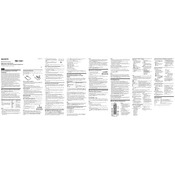
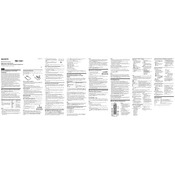
To program your Sony RM-V401 to control your TV, hold down the 'S' button until the indicator light is lit. Then, enter the manufacturer's code for your TV using the number pad. Release the 'S' button and test the remote by pressing the power button.
If your Sony RM-V401 is not responding, first check the batteries and replace them if necessary. Ensure the remote is pointed directly at the device and there are no obstructions. If the issue persists, try reprogramming the remote.
The Sony RM-V401 can control multiple devices by programming each device's manufacturer's code into the remote. Switch the device mode button (TV, VCR, DVD, etc.) to select the device you want to control.
To reset the Sony RM-V401 to factory settings, remove the batteries, press and hold any button for 10 seconds, and then replace the batteries. This will clear all programmed codes and settings.
No, the Sony RM-V401 cannot learn new remote codes. It can only use pre-programmed manufacturer codes. If your device is not supported, you may need a universal remote with a learning feature.
The Sony RM-V401 requires two AA batteries. Ensure they are inserted correctly according to the polarity markings inside the battery compartment.
To clean the Sony RM-V401, use a soft, dry cloth to wipe the exterior. Avoid using water or cleaning solutions as they may damage the internal electronics. For sticky buttons, lightly dampen the cloth with water.
Consult the code list in the user manual provided with the Sony RM-V401. Alternatively, you can try the code search method by pressing and holding the 'S' button and entering 9-9-1, then pressing the 'Power' button repeatedly until the device turns off.
The Sony RM-V401 is compatible with most major TV brands using the pre-programmed codes. However, compatibility may vary for newer or less common models. Check the manufacturer's code list for supported brands.
If certain buttons on the Sony RM-V401 are not working, first check the battery power and replace if needed. Ensure the remote is programmed correctly for the device in use. If issues persist, the remote may need repair or replacement.