Carrier 69NT20 551 Operation and Service Manual
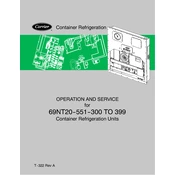
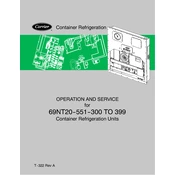
To reset the Carrier 69NT20 551 unit after a power failure, turn off the unit using the power button, wait for about 30 seconds, and then turn it back on. This allows the system to recalibrate and restore its default settings.
Check if the air filters are clean and not obstructed. Ensure that the external vents are free of any blockages. If the issue persists, inspect the refrigerant levels and consult a technician to check for any potential leaks or compressor issues.
It is recommended to perform maintenance on the Carrier 69NT20 551 unit every three to six months. Regular maintenance includes checking refrigerant levels, cleaning air filters, and inspecting electrical connections and components for wear and tear.
To clean the air filters, turn off the unit and remove the filters. Rinse them under lukewarm water and gently scrub with a soft brush if necessary. Allow the filters to dry completely before reinstalling them into the unit.
Unusual noises can be caused by loose components, debris in the fan blades, or motor issues. Inspect the unit for any visible debris and tighten any loose parts. If the noise continues, contact a professional technician to examine the motor and other internal components.
The Carrier 69NT20 551 is designed to operate efficiently within a specified temperature range. Using the unit outside of this range may lead to reduced performance or potential damage. Consult the user manual for the recommended operating temperatures.
First, check the power supply and ensure the unit is properly plugged in. Verify that the circuit breaker has not tripped. If the unit still won't turn on, examine the power cord for any damage and consult a technician if necessary.
Common error codes include E1 for sensor failure, E2 for high-temperature alerts, and E3 for low refrigerant levels. Refer to the user manual for a comprehensive list of error codes and recommended actions.
To improve energy efficiency, ensure regular maintenance, such as cleaning the filters and coils. Keep the unit in a shaded area and seal any leaks or gaps in the room to maintain consistent temperature levels.
Water leakage may be caused by a blocked drainage system or excess humidity. Clear any obstructions in the drainage line and ensure the unit is properly leveled. If the issue persists, seek assistance from a qualified technician.