Carrier Transicold 69NT40-601-100 to 199 Operation Manual
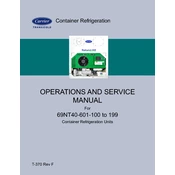
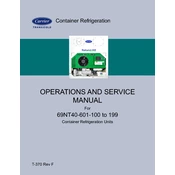
The recommended maintenance schedule includes checking the system every 500 operating hours or quarterly, whichever comes first. Key tasks include inspecting belts, checking refrigerant levels, cleaning condenser coils, and testing electrical connections.
First, check the refrigerant levels and ensure there are no leaks. Verify that the condenser and evaporator coils are clean. Check for any obstructions in airflow, and ensure that the thermostat is set correctly.
A blinking alarm light indicates a fault in the system. Refer to the unit's diagnostic codes to determine the specific issue. Common causes include low refrigerant, electrical faults, or sensor malfunctions. Address the specific fault code to resolve the issue.
Regular maintenance is key to improving energy efficiency. Ensure that coils are clean, filters are replaced regularly, and refrigerant levels are optimal. Additionally, ensure the unit's doors seal properly to prevent air leaks.
First, disconnect the power supply to the unit. Remove the panel covering the thermostat, disconnect the wiring, and remove the faulty thermostat. Install the new thermostat by reversing these steps, ensuring all connections are secure.
To reset the unit, ensure all service work is complete and any faults are cleared. Turn off the power supply for a few minutes, then reconnect it. The system should reboot and reset itself.
Turn off the power to the unit. Use a soft brush or vacuum to remove loose dirt and debris from the coils. Then, apply a coil cleaner solution and rinse with water. Allow the coils to dry completely before restoring power.
Use a leak detection tool, such as an electronic leak detector or soap solution, to inspect all connections, valves, and hoses. Look for bubbles or listen for hissing sounds to identify leaks.
Check for loose or damaged components such as fan blades or motor mounts. Ensure that all screws and bolts are tight. Inspect the compressor and condenser fan for signs of wear or damage.
Locate the air filter compartment, usually accessible through a panel. Remove the old filter and dispose of it. Insert a new filter of the same size and specification, ensuring it fits securely. Close the panel after replacement.