Carrier 69NT40-571-001 to 199 Operation Manual EN
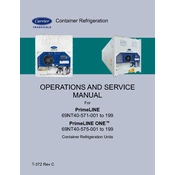
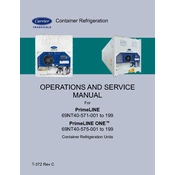
To reset the unit, turn off the power supply, wait for at least 5 minutes, and then turn it back on. This will reset the system.
Check the refrigerant levels and ensure the condenser coil is clean. If the issue persists, consult a qualified technician.
Regular maintenance should be performed every 6 months, including cleaning filters, checking electrical connections, and inspecting the unit for any signs of wear.
The unit typically uses R-134a refrigerant. Always refer to the specific model's manual for confirmation.
Check the electrical connections and the overload protector. If these are fine, the compressor may need to be replaced. Consult a professional for further diagnosis.
The recommended operating temperature range is -20°C to 50°C. Ensure the unit operates within this range for optimal performance.
Turn off the unit, remove any debris around the coils, and clean them with a soft brush or a vacuum cleaner. For thorough cleaning, use a coil cleaner spray.
Refer to the user manual to identify the error code. Follow the troubleshooting steps provided or contact customer support for assistance.
The unit is designed for continuous operation but should be monitored regularly. Scheduled maintenance and inspections help ensure reliable performance.
Locate the air filter compartment, remove the old filter, and install the new one. Ensure the new filter is compatible with your unit's specifications.