Carrier 69NT20--531-300 Operation and Service Manual
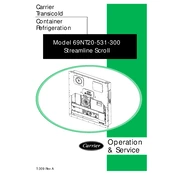
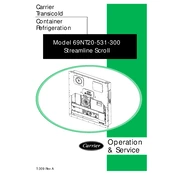
To perform a reset, first, turn off the unit and disconnect it from the power source. Wait for about 5 minutes before reconnecting it and turning it back on. This can help resolve minor issues.
Check if the unit's air filters are clean and not obstructed. Ensure that the condenser coils are free of debris. Verify that the thermostat settings are correct and inspect for any refrigerant leaks.
It is recommended to perform maintenance every six months, including cleaning filters, checking refrigerant levels, and inspecting electrical connections. Follow the user manual for detailed instructions.
Refer to the error code list in the user manual to identify the issue. Follow the suggested troubleshooting steps for that specific code. If the problem persists, contact a qualified technician.
Yes, the unit is designed to operate in a variety of ambient conditions, but it is important to ensure that the low ambient kit is installed for optimal performance in such environments.
Turn off the unit and remove the air filter. Use a vacuum cleaner to remove dust or wash it with mild detergent and water. Allow it to dry completely before reinstalling.
Inspect the electrical connections, refrigerant levels, condenser and evaporator coils, and the condition of belts and pulleys. Look for any signs of wear or leaks.
Some noise is normal during operation, such as the sound of the compressor and fans. However, unusual noises like rattling or clanking should be investigated as they may indicate a loose or faulty component.
Ensure the power supply is connected and the circuit breaker is not tripped. Check the control panel for any error codes and ensure the thermostat is set correctly.
Regular maintenance, such as cleaning filters and coils, and ensuring proper refrigerant levels can improve efficiency. Additionally, ensure the unit is properly insulated and free from obstructions.