Carrier Transicold 69NT40-561-019 Operation Manual
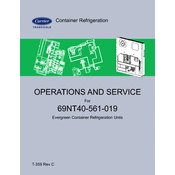
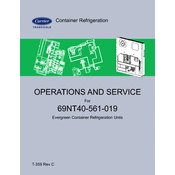
To perform a pre-trip inspection, start by checking the unit for visible damage or leaks. Inspect the condenser and evaporator coils for debris and clean them if necessary. Ensure all electrical connections are secure, and check the oil level in the compressor. Finally, verify that the temperature control settings are correct for the intended load.
If the unit is not cooling properly, first check the air filters and coils for blockages. Ensure that the doors and seals are intact and not allowing warm air to enter. Verify that the temperature settings are correct. If issues persist, inspect the refrigerant levels and contact a qualified technician for further assessment.
Regular maintenance should be performed every 3 months or as specified in the unit's manual. This includes checking refrigerant levels, inspecting electrical connections, cleaning filters, and ensuring all components are functioning correctly.
The Carrier Transicold 69NT40-561-019 typically uses R-134a refrigerant. Always check the unit's specifications and follow environmental regulations when handling refrigerants.
To reset the alarm, locate the alarm reset button on the control panel. Press and hold the button for a few seconds until the alarm indicator clears. If the alarm persists, consult the unit's manual or seek professional assistance.
Common error codes include AL01 for high discharge pressure, AL02 for low suction pressure, and AL03 for compressor overload. Each code requires specific troubleshooting steps, which can be found in the unit's manual.
To replace the air filter, first turn off the unit. Open the filter compartment, remove the old filter, and insert a new filter of the correct size and type. Ensure the new filter is secured properly before closing the compartment and restarting the unit.
Unusual noises may indicate loose components, debris in the fan, or compressor issues. Inspect the unit for any visible loose parts or debris. If the noise persists, it may require professional diagnosis and repair.
To adjust the temperature settings, use the control panel to select the desired temperature. Refer to the manual for specific instructions on navigating the menu and setting temperature ranges appropriate for your cargo.
If the unit won't start, first check the power supply and ensure the unit is properly connected to a power source. Inspect the fuses and circuit breakers for any issues. If the problem continues, consult the manual for troubleshooting tips or contact a qualified technician.