Carrier 69NT40-565-500 to 599 Operation Manual EN
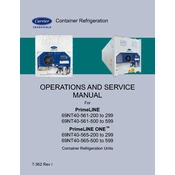
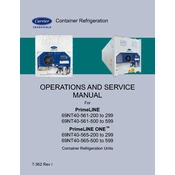
To start the unit, ensure the power supply is connected and the main switch is turned on. Set the desired temperature on the control panel and press the start button.
Check the power supply, fuses, and circuit breakers. Ensure that the control panel settings are correct and there are no error codes displayed.
Regular maintenance includes checking and cleaning air filters, inspecting electrical connections, and ensuring the refrigerant levels are adequate.
Refer to the user manual for specific error code meanings and follow the recommended troubleshooting steps.
Use the control panel to select the desired temperature. Press the increase or decrease buttons to adjust the settings accordingly.
Signs include decreased cooling efficiency, hissing sounds, or visible oil around the unit components.
Air filters should be cleaned every three months or more frequently in dusty environments to ensure optimal performance.
Yes, replacing air filters is a simple process. Turn off the unit, remove the filter cover, and replace the old filter with a new one.
Annual checks should include inspecting the compressor, checking refrigerant levels, and ensuring all electrical components are in good condition.
After a power failure, turn off the unit, wait for a few minutes, and then restart it by following the standard start-up procedure.