Canon WUX10 User's Manual
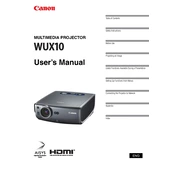
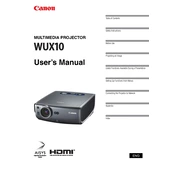
To connect your Canon WUX10 projector to a laptop, use a VGA or HDMI cable. Connect one end of the cable to the projector's input port and the other end to your laptop's output port. Then, power on both devices and select the appropriate input source on the projector.
If your Canon WUX10 projector is not turning on, check if it is properly plugged into a power source. Ensure the power cable is secure and the outlet is functioning. If the problem persists, inspect the projector's power button for any damage or contact Canon support for further assistance.
If the projected image is blurry, first adjust the focus ring on the projector lens. Ensure the projector is positioned at an appropriate distance from the screen. Check the lens for dust and clean it if necessary. If the issue continues, verify the resolution settings match the projector's native resolution.
To replace the lamp in a Canon WUX10 projector, turn off and unplug the projector. Allow it to cool for at least 30 minutes. Open the lamp cover by unscrewing it. Remove the old lamp by loosening the screws and pulling it out. Insert the new lamp, secure it with screws, and close the lamp cover. Finally, reset the lamp timer through the projector's menu.
Regularly clean the projector's air filters and lens to ensure optimal performance. Keep the projector in a dust-free environment and avoid blocking the ventilation. Periodically check for firmware updates from Canon to enhance functionality and address any bugs.
To adjust the brightness on your Canon WUX10 projector, access the menu using the remote control or the buttons on the projector. Navigate to the 'Image' or 'Display' settings and select 'Brightness'. Adjust the level to your preference using the arrow keys.
A yellow tint on the projected image could be due to incorrect color settings or a failing lamp. Check the color settings in the projector's menu and adjust them if necessary. If the problem persists, consider replacing the lamp or consulting Canon support.
To reset the Canon WUX10 projector to factory settings, go to the main menu, select 'Setup', and then choose 'Reset'. Confirm the reset action when prompted. This will restore all settings to their original factory defaults.
The Canon WUX10 projector does not natively support wireless projection. However, you can use an external wireless HDMI adapter to enable wireless connectivity. Connect the adapter to the projector's HDMI port to stream content wirelessly from compatible devices.
To enhance audio output, connect external speakers or a sound system to the projector using the audio output port. Ensure the audio settings are correctly configured in the projector's menu and adjust the volume as needed.