Canon LV-7590 User's Manual
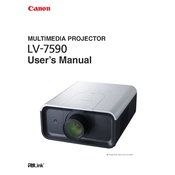
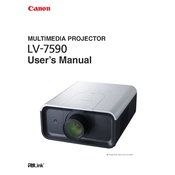
To connect your Canon LV-7590 projector to a laptop, use a VGA or HDMI cable. Connect one end to the projector's corresponding port and the other end to your laptop. Select the correct input source on the projector using the 'Input' button.
First, ensure that the power cable is securely connected to both the projector and the power outlet. Check if the power outlet is working by connecting another device. If the projector still doesn't turn on, check the power indicator lights for any error codes and consult the manual.
Use a soft, dry microfiber cloth to gently wipe the lens. Avoid using any cleaning solutions that are not specifically designed for optical lenses. Regular cleaning can maintain image quality and prevent damage.
To adjust the image size, move the projector closer to or further from the screen. Use the zoom ring to fine-tune the size. Adjust the focus ring until the image becomes sharp.
Check the focus ring and adjust it to clarify the image. Ensure the projector is positioned perpendicular to the screen. Verify that the lens is clean and the resolution settings match the source device.
Ensure the projector's vents are not blocked and that it has adequate ventilation. Clean the air filters to prevent dust buildup. If the problem persists, reduce ambient temperature or lower the lamp brightness.
Turn off the projector and unplug it. Allow it to cool down completely. Remove the lamp cover and unscrew the old lamp. Insert the new lamp, secure it with screws, and replace the lamp cover. Reset the lamp timer in the settings menu.
Ensure the audio cable is properly connected if using external speakers. Check the projector’s volume settings. Verify that the source device's audio output is not muted and is set to the correct output channel.
Visit the Canon support website to download the latest firmware. Follow the instructions in the user manual to transfer the firmware to a USB drive. Connect the USB drive to the projector and start the update process from the projector’s menu.
Regularly clean the air filters and lens. Check and replace the lamp when necessary. Ensure proper ventilation and avoid blocking the projector's vents. Periodically check for firmware updates to maintain optimal performance.