Canon LV-7292M User's Manual
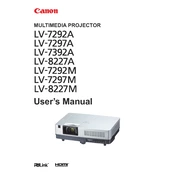
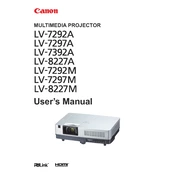
To connect your Canon LV-7292M projector to a laptop, use a VGA or HDMI cable. Plug one end into the laptop's port and the other into the corresponding port on the projector. Ensure both devices are powered on, and select the correct input source on the projector.
Ensure all cables are securely connected and the projector is powered on. Check that the correct input source is selected. If the issue persists, try restarting both the projector and the connected device.
Turn off the projector and let it cool down. Use a microfiber cloth to gently wipe the lens. Avoid using liquid cleaners, as they may damage the lens.
Turn off and unplug the projector. Allow it to cool down. Remove the lamp cover and unscrew the lamp assembly. Replace it with a new lamp, secure it with screws, and replace the cover.
Regularly clean the air filters and the projector vents to prevent overheating. Check the lamp usage hours and replace the lamp when necessary. Store the projector in a cool, dry place when not in use.
Ensure the air vents are not blocked and clean the air filters to ensure proper airflow. Make sure the projector is placed in a well-ventilated area.
Use the zoom ring on the projector to adjust the image size, and the focus ring to sharpen the image. Position the projector at an appropriate distance from the screen to achieve the desired image size.
Check the batteries and replace them if necessary. Ensure there are no obstructions between the remote and the projector. Test the remote control by using it closer to the projector.
Connect the external speakers to the audio out port on the projector using an appropriate audio cable. Ensure the projector's volume settings are adjusted to output sound through the external speakers.
Purchase a compatible replacement lamp for the Canon LV-7292M. Follow the user manual instructions to replace the lamp, and reset the lamp usage timer after installation.