Campbell Scientific CPEC300 Quick Deploy Guide
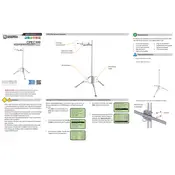
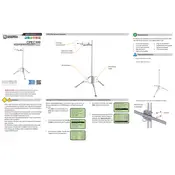
To set up the CPEC300 system, first connect all sensors and peripherals according to the installation manual. Power the system using an appropriate power source. Use the LoggerNet software to configure data logging and communication settings.
Check the power supply and all cable connections. Ensure that the LoggerNet software is correctly configured and the system clock is synchronized. Verify that the sensors are functioning and properly calibrated.
Regularly inspect and clean the sensors, and check for any signs of wear or damage. Ensure that desiccants are replaced as needed and that all connections are secure. Update the software and firmware to the latest versions.
First, recalibrate the sensors to ensure accuracy. Check for any environmental factors that may be affecting the readings, such as nearby electronic interference. Verify that all software settings are correct.
Download the latest firmware from the Campbell Scientific website. Connect the CPEC300 system to a computer using a USB cable and use the Device Configuration Utility to perform the update.
The CPEC300 system is designed to operate in a wide range of environmental conditions. However, it is important to ensure that the system is mounted securely and protected from direct exposure to severe weather.
You can extend the data storage capacity by using external storage devices such as a USB drive or a memory card. Ensure that the storage device is compatible and properly configured in the system settings.
Calibration intervals depend on the specific sensor and environmental conditions. Generally, annual calibration is recommended, but more frequent calibration may be necessary in harsh environments.
Implement password protection on the system and restrict physical access to authorized personnel. Use secure data transfer methods and regularly back up data to prevent loss.
Verify the communication settings in the LoggerNet software and check the status of communication hardware such as modems or routers. Ensure that the network signal is strong and stable.