Campbell Scientific CPEC200 Quick Deploy Guide
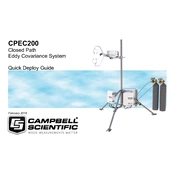
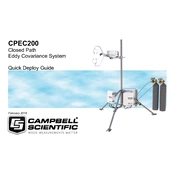
To set up the CPEC200 system, begin by assembling the system components according to the user manual. Ensure all sensors are securely connected, and power up the system using the provided power supply. Configure the data logger settings using Campbell Scientific’s LoggerNet software to ensure proper data collection.
First, check all physical connections to ensure everything is securely attached. Verify that the power supply is functioning and that the data logger is properly configured. If issues persist, consult the system logs for any error messages and refer to the troubleshooting section of the user manual.
Calibration of sensors should be performed according to the manufacturer's guidelines provided in the manual. Use known calibration gases or reference instruments, and adjust the sensor settings via the LoggerNet software to align with standard values.
Regular maintenance includes cleaning the sensors, checking and tightening all connections, and inspecting the system for any signs of wear or damage. Periodically calibrate the sensors and update the data logger firmware as needed.
Data can be downloaded using LoggerNet software. Connect to the data logger via serial, USB, or Ethernet, and use the software's data collection features to retrieve the stored data. Ensure that your computer settings allow for proper communication with the data logger.
The CPEC200 is designed for outdoor use, but additional protection can be provided by ensuring all components are properly sealed and mounted. Use enclosures and weather-resistant covers, and regularly inspect the system for any weather-related damage.
To update the firmware, download the latest firmware version from Campbell Scientific’s website. Connect your data logger to a computer with LoggerNet installed and follow the step-by-step instructions provided in the firmware update documentation.
Erratic readings can result from sensor calibration issues, electrical interference, or faulty connections. Recalibrate the sensors, check all connections, and ensure that the system is properly grounded. If the problem persists, consult technical support.
Yes, the CPEC200 can be integrated with other systems using industry-standard protocols. Ensure compatibility and configure the data logger to communicate with other systems through appropriate interfaces and settings.
To perform a factory reset, refer to the user manual for specific instructions. Generally, this involves connecting to the logger with LoggerNet and using the software to reset the logger to its default settings. Ensure all important data is backed up before performing a reset.