Brother HL-4000CN Mac Installation Guide
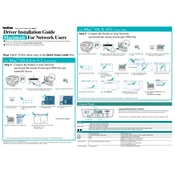
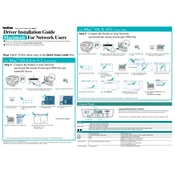
To install the Brother HL-4000CN printer driver on a Mac, download the latest driver from the Brother support website, open the downloaded file, and follow the on-screen instructions to complete the installation.
Ensure the printer is powered on and properly connected to the network. Check your Mac's System Preferences under 'Printers & Scanners' to see if the printer is listed. If not, try adding the printer again or reinstall the driver.
First, turn off the printer and unplug it. Open the front cover, remove the drum and toner assembly, and gently pull out any jammed paper. Reinstall the drum and toner assembly, close the cover, and plug the printer back in.
To perform a factory reset, navigate to the printer's control panel, access the 'Reset Menu', and select 'Factory Reset'. Confirm your selection to restore the printer to its original settings.
Check the toner levels and replace any empty cartridges. Ensure the drum unit is installed correctly and that there are no obstructions in the paper path. If the issue persists, try cleaning the drum unit.
Access the printer's control panel, navigate to 'Network Settings', and select 'Wireless Setup'. Follow the prompts to select your network and enter the Wi-Fi password.
Visit the Brother support website to download the latest firmware update. Follow the instructions provided to upload and install the update via a USB connection or network.
Regularly clean the exterior and interior of the printer, including the drum and rollers, and replace the toner cartridge when necessary. Perform a calibration through the printer's settings at least once a month.
Streaks can be caused by a dirty drum unit or low toner levels. Clean the drum unit using a lint-free cloth and replace the toner cartridge if it is running low.
Open the front cover of the printer, remove the drum and toner assembly, press the lock lever to release the old toner cartridge, and install the new one. Reinsert the drum and toner assembly and close the cover.