Bowers Wilkins Zeppelin Wireless Installation Manual
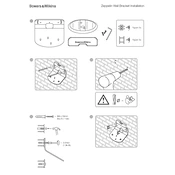
Pages
4
Year
0
Language(s)
 cs
cs
 de
de
 en
en
 fr
fr
 hu
hu
 it
it
 ja
ja
 ko
ko
 ru
ru
 sl
sl
 sp
sp
 zh
zh
 nl
nl
 pl
pl
 el
el
 pt
pt
Share
of 4
of 4