Bowers Wilkins Formation FS Duo Assembly Instructions
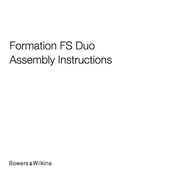
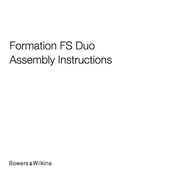
To connect your FS Duo to Wi-Fi, download the Bowers & Wilkins Home app, create an account, and follow the on-screen instructions to add your device to the network. Ensure your device is powered on and in setup mode.
Check the audio delay settings on your TV or receiver. If the issue persists, try updating the firmware through the Bowers & Wilkins Home app and ensure all devices are on the same network.
Yes, the FS Duo supports Bluetooth connectivity. Simply enable Bluetooth on your source device, search for 'Formation FS Duo', and pair the devices.
To perform a factory reset, press and hold the reset button on the back of the primary speaker for 10 seconds until the LED flashes amber, indicating the reset process has started.
Regularly dust the speakers with a soft, dry cloth. Avoid using liquid cleaners. Check for firmware updates using the Bowers & Wilkins Home app to keep the system up-to-date.
Ensure both speakers are powered on and connected to the same network. Check the cable connections and if necessary, re-pair the speakers using the Bowers & Wilkins Home app.
Open the Bowers & Wilkins Home app, go to the settings of your FS Duo, and check for updates. Follow the prompts to download and install any available updates.
Yes, the FS Duo is compatible with Apple AirPlay 2 and can be integrated into smart home systems that support this protocol. Configure through the Bowers & Wilkins Home app.
Place the speakers at ear level and ensure they are equidistant from the listening position. Avoid placing them too close to walls to reduce bass resonance.
Ensure your Wi-Fi network is stable and within range. Restart your router and speakers, and try reconnecting them using the Bowers & Wilkins Home app.