Bowers Wilkins Formation Duo Quick Start Guide
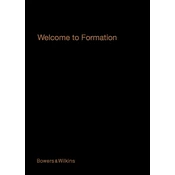
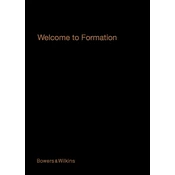
To connect your Formation Duo to Wi-Fi, download the Bowers & Wilkins Home app on your smartphone, follow the in-app instructions to set up your speakers, and connect them to your Wi-Fi network.
Ensure both speakers are on the same Wi-Fi network and restart the Formation Duo system. If the issue persists, use the Bowers & Wilkins Home app to check for firmware updates.
To perform a factory reset, press and hold the reset button located at the back of the speaker until the status indicator begins to blink. This will restore the speakers to their original settings.
Yes, you can connect the Formation Duo to a TV using an optical cable or via Bluetooth, depending on the TV's available outputs.
Ensure your speakers are connected to the internet. Use the Bowers & Wilkins Home app, which will notify you if a firmware update is available and guide you through the update process.
Place the speakers at ear level when seated and ensure they are equidistant from the listening position. Avoid placing them too close to walls to prevent unwanted bass enhancement.
Check your Wi-Fi network for stability, ensure the speakers are within range of your router, and verify that the Bowers & Wilkins Home app is up to date. Restart the speakers and your router if necessary.
Yes, you can adjust the bass and treble settings using the Bowers & Wilkins Home app, which provides an equalizer feature for sound customization.
Check the power connections, ensure the power supply is functional, and try using a different outlet. If the issue continues, contact Bowers & Wilkins customer support for assistance.
Use a soft, dry cloth to gently wipe the exterior surfaces. Avoid using water or chemical cleaners. Regularly check for firmware updates to maintain optimal performance.