Bowers Wilkins Zeppelin Quick Start Guide
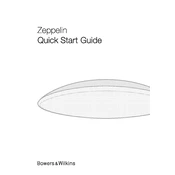
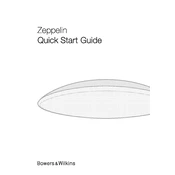
To connect your Zeppelin to a Wi-Fi network, use the Bowers & Wilkins Music app. Open the app, select 'Add Product', and follow the on-screen instructions to connect your device to the Wi-Fi.
First, check if the power cable is securely connected. Ensure that the power outlet is working by testing it with another device. If the problem persists, try resetting the device by unplugging it for a few minutes and then plugging it back in.
To update the firmware, ensure your Zeppelin is connected to Wi-Fi. The device will automatically check for updates and install them. You can also check for updates manually via the Bowers & Wilkins Music app.
Use a dry, soft cloth to gently wipe the exterior surfaces of the Zeppelin. Do not use any harsh chemicals or abrasive materials. For dust in the grille, use a soft brush attachment on a vacuum cleaner.
Yes, the Zeppelin supports multi-device pairing. However, it can only play audio from one device at a time. You can easily switch between devices using the Bluetooth settings on the connected devices.
Ensure that the audio source is not set to maximum volume, as this can cause distortion. Check the Zeppelin's volume level and reduce it if necessary. Also, verify that the speaker is not obstructed by any objects that might affect sound quality.
To reset your Zeppelin, press and hold the reset button located at the back of the device for about 10 seconds until the indicator light flashes. This will restore the device to its factory settings.
The Zeppelin supports a variety of audio formats, including MP3, AAC, ALAC, FLAC, and WAV. Ensure your audio files are in one of these formats for optimal playback.
To enhance the bass output, use the equalizer settings available in your music app or streaming service. Adjust the bass frequencies to your preference. Positioning the Zeppelin closer to a wall can also naturally amplify bass response.
Yes, the Zeppelin is compatible with voice assistants such as Alexa and Siri. You can set up voice control via the Bowers & Wilkins Music app and your chosen voice assistant's app.