Bowers Wilkins P5 Quick Start Guide
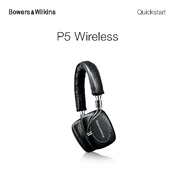
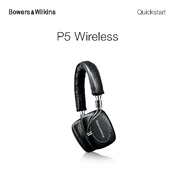
To pair your P5 headphones, turn on Bluetooth on your device. Press and hold the power button on the headphones until the LED indicator flashes blue and red. Select 'Bowers & Wilkins P5' from the list of available devices on your Bluetooth settings.
First, ensure the headphones are charged. Connect them to a power source using the supplied USB cable and try turning them on again. If the problem persists, perform a reset by holding the power button for 10 seconds.
To clean your P5 headphones, use a soft, dry cloth to wipe the exterior surfaces. Avoid using any liquids or harsh chemicals. For the ear pads, gently wipe with a slightly damp cloth if necessary.
Ensure the audio source is not the issue. Check the Bluetooth connection for stability or try using the included cable for a wired connection. Make sure the ear pads are properly attached and clean.
To replace the ear pads, gently pull the existing pads away from the ear cups. Align the new pads with the mounting posts on the ear cups and press firmly until they click into place.
The Bowers & Wilkins P5 headphones offer up to 17 hours of battery life on a full charge, depending on volume levels and usage patterns.
To reset the P5 headphones, ensure they are turned off. Press and hold the power button for 10 seconds until the LED indicator flashes, indicating a successful reset.
Yes, you can use the P5 headphones while they are charging. Connect them to a power source using the USB cable and continue using Bluetooth or the supplied audio cable.
First, ensure the headphones are in pairing mode. Check that Bluetooth is enabled on your device and that it is within range. If issues persist, try restarting both the headphones and your device, and remove any old Bluetooth connections.
To update the firmware, download the Bowers & Wilkins Headphones app on your smartphone. Connect your headphones via Bluetooth and follow the on-screen instructions in the app to install any available updates.