Bowers Wilkins P5S2 Quick Start Guide
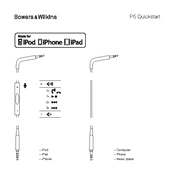
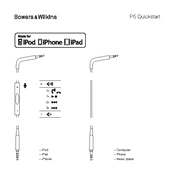
To pair your P5S2 headphones with a Bluetooth device, ensure that the headphones are in pairing mode by holding the power button until the LED indicator flashes blue. Then, select 'Bowers & Wilkins P5S2' from the Bluetooth menu on your device.
If your headphones are not connecting, ensure that Bluetooth is enabled on your device. Try restarting both the headphones and your device, and attempt to pair again. If issues persist, reset the headphones by pressing and holding the power button for 10 seconds.
To check the battery level, press the power button once while the headphones are powered on. The LED indicator will flash red, amber, or green to indicate low, medium, or full battery levels respectively.
To clean your P5S2 headphones, use a soft, dry cloth to wipe the surfaces. Avoid using liquids or abrasive cleaners. Store the headphones in their protective case when not in use to prevent dust accumulation and potential damage.
To replace the ear pads, gently pull the existing pads away from the ear cups. Align the new pads and press them into place until they securely attach. Ensure they are properly seated for optimal comfort and sound quality.
If one side of the headphones is not producing sound, check the audio cable connection and ensure it is securely plugged in. Test the headphones with another device to rule out device-specific issues. If the problem persists, contact Bowers & Wilkins customer support for assistance.
Yes, you can use your P5S2 headphones while they are charging. Simply connect the charging cable to the headphones and a power source. Note that audio performance might be slightly affected while charging.
To perform a factory reset, press and hold the power button for approximately 10 seconds until the LED flashes red and blue. This will reset the headphones to their original settings, removing all paired devices.
The Bowers & Wilkins P5S2 headphones have a Bluetooth connectivity range of approximately 10 meters (33 feet) in an open space. Walls and other obstacles may reduce this range.
To update the firmware, download the Bowers & Wilkins Headphones app on your smartphone. Connect your P5S2 headphones to the app and follow the on-screen instructions to check for and apply firmware updates.