Bowers Wilkins PI7 Quick Start Guide
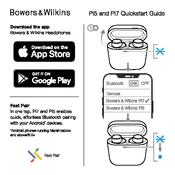
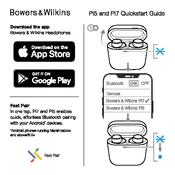
To pair your PI7 earbuds, remove them from the case and press the button on the case for 1-2 seconds until the LED flashes. Enable Bluetooth on your smartphone and select 'Bowers & Wilkins PI7' from the list of available devices.
If sound is only coming from one earbud, try resetting the earbuds by placing them back in the case, closing it, and then opening it again. Ensure both earbuds are charged and properly seated in the case.
To update the firmware, download the Bowers & Wilkins app from your device's app store. Connect your PI7 earbuds to the app, and it will guide you through the firmware update process if an update is available.
If your PI7 earbuds won't charge, first check that the charging cable and power source are functioning. Ensure that the earbuds are correctly placed in the case, and the case lid is closed. If issues persist, try using a different charging cable.
You can control playback by tapping the touch-sensitive area on the earbuds. A single tap plays or pauses music, a double tap skips to the next track, and a triple tap goes to the previous track.
Yes, the PI7 earbuds have built-in microphones for phone calls. You can answer or end calls by tapping the touch-sensitive area on the earbuds once.
To clean your PI7 earbuds, gently wipe them with a soft, dry cloth. Avoid using liquids or abrasive materials. You can use a dry cotton swab to clean the mesh area.
To reset the PI7 earbuds to factory settings, place them in the charging case and press the case button for 10 seconds until the LED flashes. This will remove all pairing information from the earbuds.
If your PI7 earbuds are not connecting to the app, ensure that Bluetooth is enabled on your device and the earbuds are powered on. Restart the app, and try reconnecting. If problems persist, restart your device and the earbuds.
The PI7 earbuds provide up to 4 hours of playback time on a single charge, with an additional 16 hours provided by the charging case, totaling up to 20 hours of use.