Bowers Wilkins PX Quick Start Guide
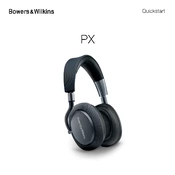
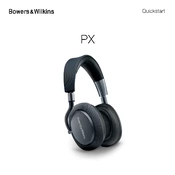
To pair your PX headphones, turn them on and press the Bluetooth button on the right earcup for 2 seconds. The indicator will flash blue. Enable Bluetooth on your device and select "Bowers & Wilkins PX" from the list.
To reset your PX headphones, press and hold the Volume +, Volume -, and Noise Cancellation buttons simultaneously for 10 seconds until the indicator light flashes.
Ensure the USB cable is properly connected to the headphones and a power source. Try using a different USB cable or power adapter. If the problem persists, contact Bowers & Wilkins support.
Download the Bowers & Wilkins Headphones app on your smartphone. Open the app, connect your PX headphones, and follow the prompts to check for and install any available firmware updates.
Yes, you can use your PX headphones while they are charging, though this may extend the charging time.
Use a soft, dry cloth to gently wipe the exterior surfaces of the headphones. Avoid using liquids or abrasive materials. For the ear cushions, gently remove them and clean with a damp cloth if necessary.
Check that the noise cancellation feature is enabled via the button on the right earcup or the app. Ensure a proper fit and seal around your ears. If issues persist, verify that your firmware is up to date.
Press the noise cancellation button on the right earcup until you hear a chime indicating ambient pass-through mode is active, allowing outside sounds to be heard.
The PX headphones offer up to 22 hours of wireless playback with noise cancellation active, or up to 29 hours with noise cancellation off.
Ensure your device is within 10 meters of the headphones and that there are no obstructions. Avoid areas with heavy Wi-Fi or Bluetooth interference. Keeping your firmware updated can also enhance connection stability.